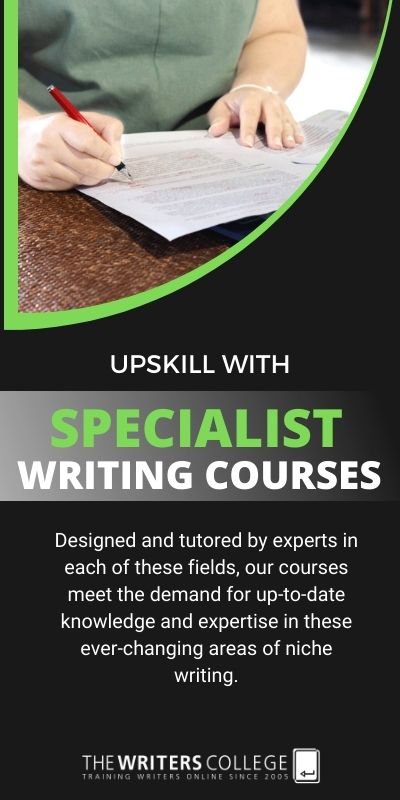For most people, the home page is the first thing they see on a website and first impressions do indeed count.
Think of the home page as the shop window, the office reception, the front door. If it looks tired, outdated, cramped and confused, people aren’t going to hang around for long.
If, on the other hand, it looks energetic, modern, spacious and easy to navigate, they’ll stay, find what they’re looking for, possibly buy what’s on sale and leave with a good opinion of the organisation. They might even share the content with others.
How websites have changed in recent years
Before we get into the detail, let’s look at how website design has changed in recent years and how this affects the home page copy.
There was a time when websites were little more than online brochures. They told you a lot about an organisation and, because developers charged per page, there was a tendency to pack in as much information as possible.
Nowadays, we expect websites to be both informative and functional.
As well as simply reading about an organisation, we want to:
- Buy goods and services
- Comment on articles
- Read content tailored to our needs and interests
- Get answers to questions quickly and efficiently
- Have a platform from which we can share our views and opinions
In summary, modern websites have to do more than just inform; they have to make users’ lives easier and more fulfilled.
So how’s it done?
Do not write ‘welcome to our website’
The most important words you’ll ever write are the first words a visitor sees when they arrive on the home page.
Those first 5 to 25 words stand between an organisation achieving a low click through rate, low task completion rate and high bounce rate, and its achieving a high click through rate, high task completion rate and low bounce rate.
Those 5 to 25 words should assure visitors they’ve arrived at the right place, confirm what the organisation can do for them and imply that life only gets better from here on in.
Examples of good home page headlines/intro copy include:
- The most powerful analytics tool to understand customer behaviour and drive growth (https://www.kissmetrics.com/)
- Easy accounting software. No experience required. (https://www.quickbooks.co.uk/)
- Get an intelligent, fully-managed investment portfolio (https://www.nutmeg.com/)
- Dropbox works the way you do – get to all your files from anywhere, on any device, and share them with anyone. (https://www.dropbox.com/)
- Remember everything. Modern life can be complicated. Simplify it with Evernote, the app to manage it all. (https://evernote.com)
- The sales improvement experts – bridging the gap between where your sales are today and where they could be tomorrow http://www.andrewdocker.co.uk/
You’ll notice that none of the above is ‘clever’. These lines don’t try to sound good. They simply say what the organisation does for its visitors in clear, simple language.
Use words your visitors use
Don’t refer to yourself as a ‘solutions provider’, a ‘purveyor of global experiences’ or a ‘hydration, ablution and sewage practitioner’ if what you really are is a cleaning company, a travel agent or a plumber.
Not only will big words make you look stupid, pretentious and insincere, they won’t help people find you on search engines.
Write in language your visitors use, weave keywords in naturally, and you’ll please both humans and search engine robots.
Brew Dog is a good example of a website ‘talking’ in the right tone of voice for its visitors: https://www.brewdog.com/
Make it easy to find stuff
The best websites have great navigation throughout with important menus visible at all times. These can be in tabs along the top, links down the bottom or lists either side.
But these navigational instructions are even more vital on the home page.
Don’t hide away important stuff. And do use devices such as banners and boxes to draw attention to new stories, special offers and forthcoming events.
See the Oxfam site for an example of great signposting: http://www.oxfam.org.uk/
Think multiple devices
More people now access websites on smart phones and tablets than they do on computers and laptops. So not only is it important to ensure a website is ‘mobile responsive’, the copywriter needs to consider how his or her words will look on multiple devices.
Are headlines cut off in awkward places? Is copy so long it fills the entire screen? Where are the banners and boxes you created to draw attention to new deals? You might need to cut even more words than you thought to get headlines and body copy to fit well on smart phones.
Check out the Elvin’s Refrigeration website on a mobile or tablet and see how the copy looks. Not great, eh?
Give stuff away for free
I often read websites (particularly those from training companies and ad/marketing agencies) that give me loads of information and tools for free. Stuff that they – and their competitors – could sell.
While their competitors are thinking, “Don’t tell them anything, we need to sell that advice”, the people giving stuff away think, “If we give stuff away, people will like us, recommend us, come back to us and maybe even buy from us in the future”.
Giving stuff away builds trust, shows visitors you know what you say you know and earns you an excellent reputation.
On the home page, make it clear what free stuff (e.g. tax calculation tables, recipes, ‘how-to articles’, e-books, etc.) is on offer and where to find it. Even consider having a menu tab called ‘free stuff’.
See the Hubspot website for examples of ‘free stuff’: http://www.hubspot.com/
Writing Articles for Websites and Blogs
Provide proof
Your visitors need to know you’re legit, so prove it.
Much of your proof will be covered in your ‘About’ page but it’s not a bad idea to stick a few pieces of evidence on the home page too.
Show client and professional association logos. Include links to case studies, testimonials, qualifications, awards and your social media sites. Name a menu tab ‘testimonials’, ‘qualifications’ or ‘case studies’.
Scroll down to the bottom on the Nutmeg home page and see how they qualify their credentials: https://www.nutmeg.com/
Encourage them to do something and/or go somewhere
It’s not easy to get a target audience to find and visit a website so when you succeed you want to keep them there as long as possible.
Make sure there is something on the home page that encourages people to visit other parts of the site – a video demonstration, a new blog post, a special offer, an event, a quiz, anything at all that keeps them on the site for longer.
But don’t write screeds about it. Write an engaging headline – ‘download our e-book’, ‘last chance to sign up for summer event’, ‘have a say on city development plans’ – turn it into a link and save the great copy for the click-through page.
See how many ‘calls to action’ there are on the Nutmeg (https://www.nutmeg.com/) and Quick Books (https://www.quickbooks.co.uk/) websites.
And there you have it. Follow these rules, give your home page a keyword rich URL and watch visitor numbers rise.
If you would like to work as a professional copywriter for websites, sign up for my certified online course. You’ll master writing search engine optimised ‘home page’, ‘about us’ and ‘product pages’ that will draw and engage visitors.

Lorraine Forrest-Turner is a freelance copywriter, communications skills trainer, author and playwright.
She has worked on all sides of the words business – publishing, journalism and marketing communications – and specialises in business and marketing copy for companies such as BMW, Akzo Nobel, 3M and the National Health Service. She also writes and delivers training and coaching programmes on writing web content, press releases, magazine articles, business copy, grammar and proofreading.
Lorraine tutors the Writing Effective SEO Copy for Websites, as well as the Writing Articles for Websites and Blogs Courses at the Writers College.